
Navi
Awarded 1st place at UX Fest SLO for designing a mobile app that improves pedestrian safety and helps women feel safer in public spaces.
INTRODUCTION
How can we improve travel?
UX Fest SLO is an annual design competition where teams of designers have 24-hours to create an original app or website on Figma and present it to a panel of industry professionals. This project won first place among 80+ participants!
Winter 2025 Prompt: Design a mobile or web prototype that helps users plan and manage travel more efficiently, using AI-driven features to deliver personalized recommendations that optimize time, cost, and convenience.
ROLE
Product Designer
TEAM
5 Product Designers
TOOLS
Figma, Illustrator, Google Forms
PROBLEM IDENTIFICATION
Setting the Scene
Meet Emily. She is walking home alone on a poorly lit street after work. She hears footsteps behind her and panics, unable to see who it might be.
This is a common scenario for many people around the world, where a lack of real-time safety information and limited ways to stay connected with trusted contacts can amplify feelings of vulnerability.
Our goal: Design a mobile app that helps women feel safer in public by providing route safety insights, location sharing, and support in unsafe situations.

PROBLEM STATEMENT
1 in 2 women feel unsafe walking at night.
Walking or biking alone can often feel unsafe due to various factors, such as unfamiliar surroundings, low visibility at night, or suspicious activity in certain areas.
To address these concerns, there is a need for a mobile safety application that provides real-time safety travel insights, empowering users to make informed decisions about efficient and safe travel routes. By leveraging crowdsourced data and enabling seamless communication with trusted contacts during commute, the app enhances users' sense of security and confidence while traveling.
USER RESEARCH
Let’s take a closer look at the data.
45%
of women feel unsafe taking walks in their area
60%
of adults felt unsafe walking alone after dark in open spaces
40%
of Americans are afraid to walk alone at night within a mile of their home



USER RESEARCH
50+ data points and 3 rounds of affinity mapping later, we found 3 key pain points:
-
Uncertainty in Route Safety
Many users would spend extra time researching new or unfamiliar areas beforehand, looking for the safest and most efficient route.
-
Lack of sharing location for reassurance
Users feel reassured when they inform friends or family of their location updates.
-
Staying on the phone to ensure safety
Users will be on call with their trusted ones for a sense of security or pretend to be on call to deter potential threats.

COMPETITOR ANALYSIS
What apps are currently available?

Google Maps
Google maps allows users to view the most efficient and fastest routes for commuting and public transport.
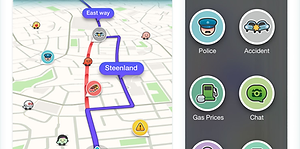
Waze
A community based traffic and navigation app for drivers that uses real-time data (on traffic jams, construction, etc.) to provide users with the best route.

Citizen
An app that leverages 911 data to keep users informed about local crime and incidents in their area.
Our key takeaway: There aren't currently any apps that prioritize route safety as a pedestrian.
SOLUTION
Introducing...Navi!
Navi is a mobile safety application that provides real-time safety insights, empowering users to make informed decisions about efficient and safe travel routes.
Key features include:
-
Safe Routes: Users can navigate to destinations using crowdsourced data & Google API to identify the safest routes.
-
Route Sharing: Share ETA with contacts and built-in notifications alert contacts if the user deviates from their intended route.
-
AI Calling Companion: Deter potential threats by engaging in a conversation with a realistic-sounding AI chatbot. Conversations are recorded for safety.
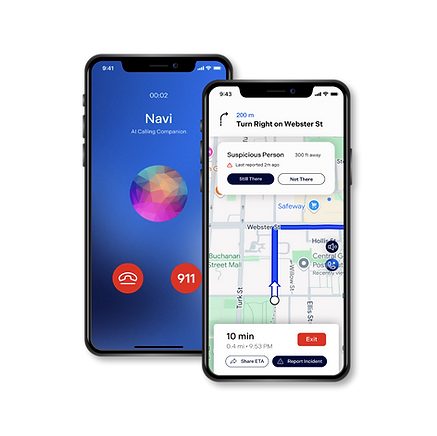
USER JOURNEY
Understanding the steps users take to achieve their goals
To explore various use cases for our app, we developed user journeys to map out the steps users take in achieving their goals.

BRAINSTORMING
Creating a blueprint for our designs
The Crazy 8’s exercise helped us define our product features, such as sending location to friends, AI voice calling companion, and recommended routes based on safety.


USER FEEDBACK
Iterating based on mentor feedback
During the low- and mid-fidelity design phases, we consulted multiple mentors to gather feedback on our screens.
Key Insights:
-
Get rid of navigation bar as it gave users information overload.
-
Take out friends feature to see their routes as it was too similar to existing apps.
-
Initially, we added safety ratings for each route, but we weren't sure which factors should determine the rating. We were also concerned that this might unfairly label certain neighborhoods as unsafe.

DESIGN PROCESS
Prioritizing accessibility in design
For our design system, we wanted to keep the colors as simple and intuitive as possible. We wanted to keep the design clean and easy to understand for all users.

FINAL DESIGNS
A walkthrough of our key features
Viewing Route Options

View a list of safe routes based off how many incidents reported and time it takes to reach destination.
Navigation & Sharing ETA

Share your ETA and route with trusted contacts, who will receive a text with your ETA and a route preview for emergencies.
The safest and most efficient walking routes will guide you to your destination.
Live Reporting

View live reports while en route, update them with 'Still There' or 'Not There.'
AI Calling Companion

AI-generated phone calls keep you company and deter threats by simulating a witness, record for safety, and let you call 911 anytime if danger arises.
Report incidents at any time
Pressing this button will automatically call Navi, our AI calling companion.
FINAL DESIGNS
Completed Prototype
REFLECTION
Next steps and reflections
Our prototype for Navi won first place at UX Fest SLO! Our team is excited to continue developing this app and exploring its potential. With more time, we would conduct user testing to validate whether the features truly address pedestrian pain points. We would also deepen our research into crowdsourcing to ensure that the route data is accurate, reliable, and safe.
A huge thank you to UX Fest SLO for creating such a fun and inspiring competition. I would also like to thank my dream team, Jessica, Katie, Navyaa, and Reva, for being the best teammates I could have asked for. This is an experience I'll never forget!





